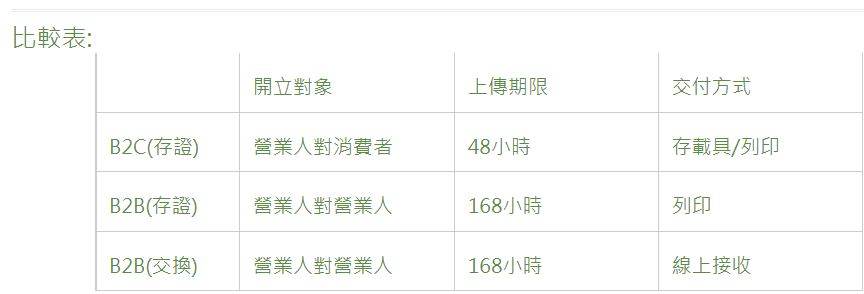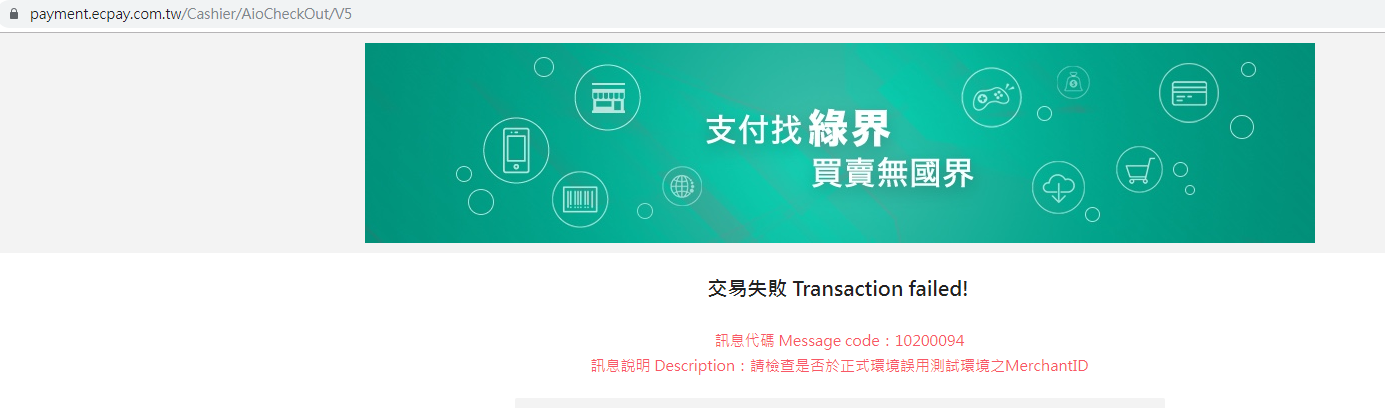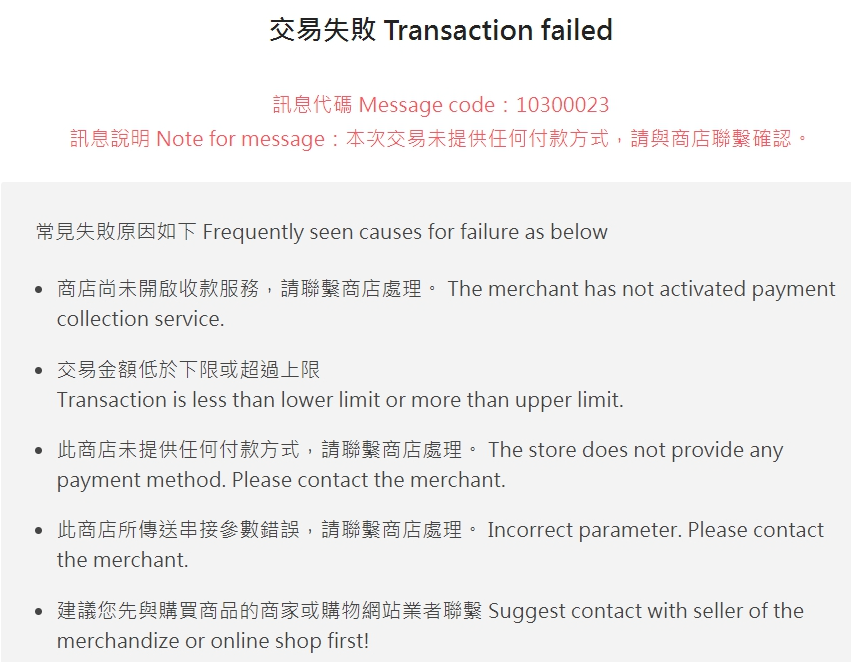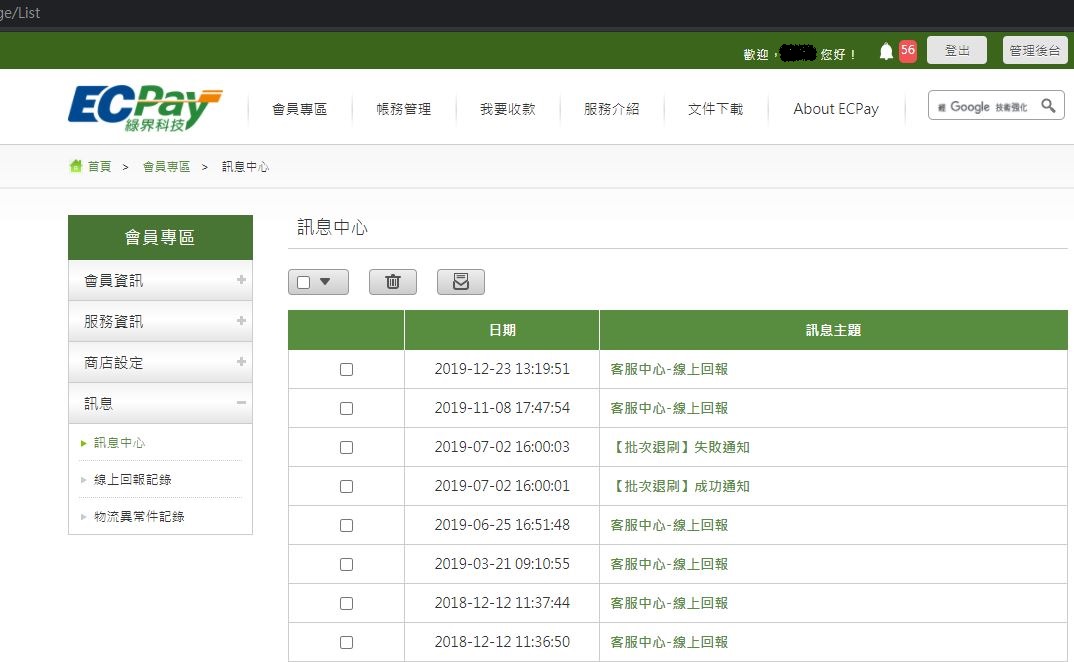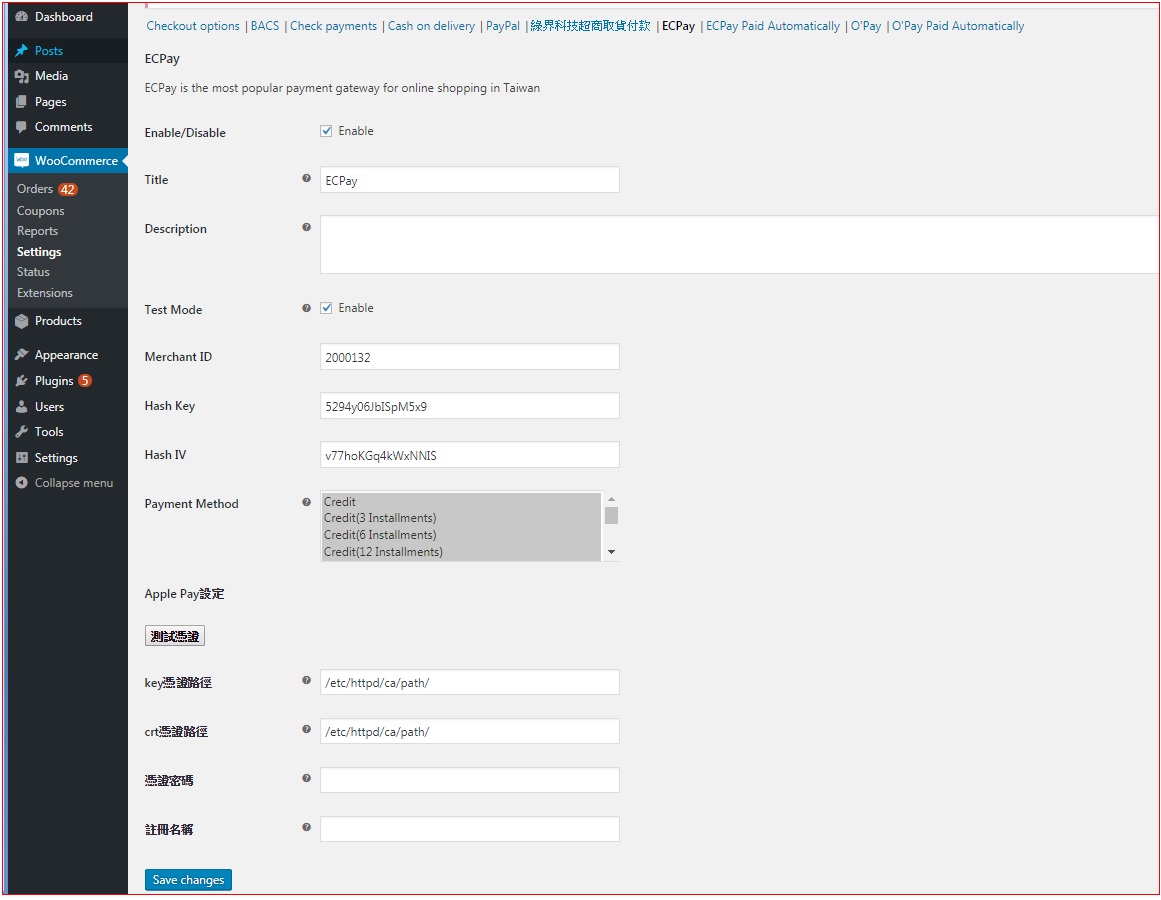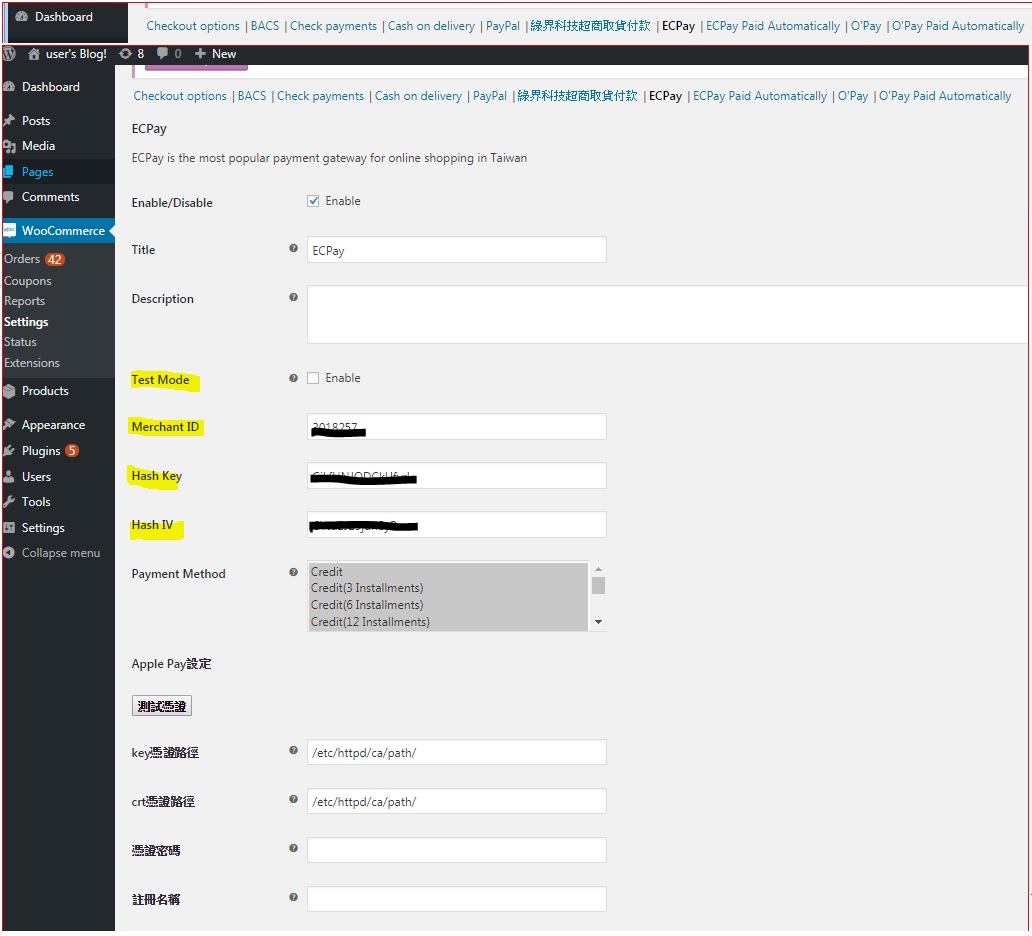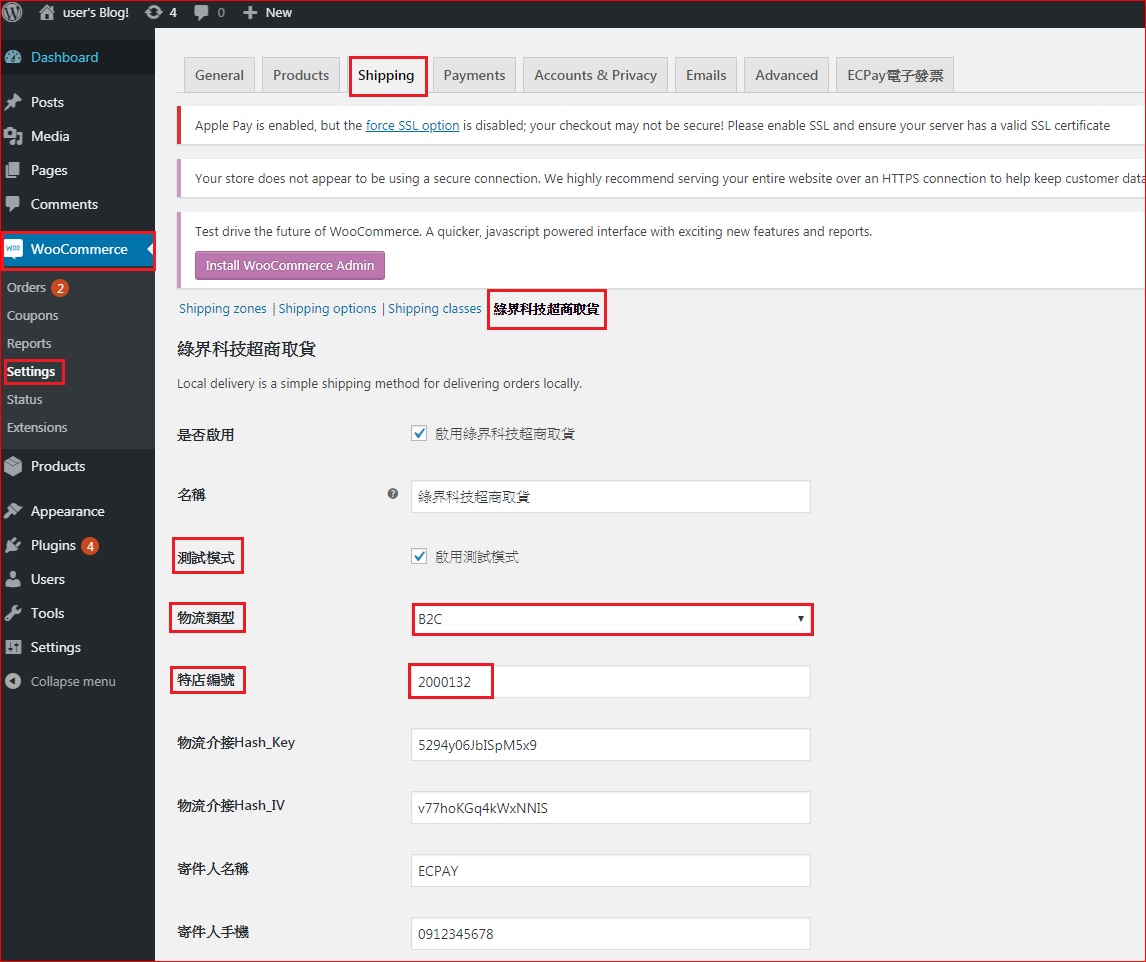金流:商店未開啟收款服務原因
1.請確認您的API網址,
若為https://payment-stage.ecpay.com.tw/Cashier/AioCheckOut/V5
表示在測試環境,需使用測試環境的 MerchantID、HashIV、HashKey
MerchantID應填入 2000132
HashKey必須為5294y06JbISpM5x9
HashIV必須為v77hoKGq4kWxNNIS

2.若為正式環境 API網址為https://payment.ecpay.com.tw/Cashier/AioCheckOut/V5
還是出現此錯誤訊息則表示未完成金流服務申請,需與客服中心聯繫
3.若服務申請皆已通過且API網址已調為正式環境,出現以下訊息
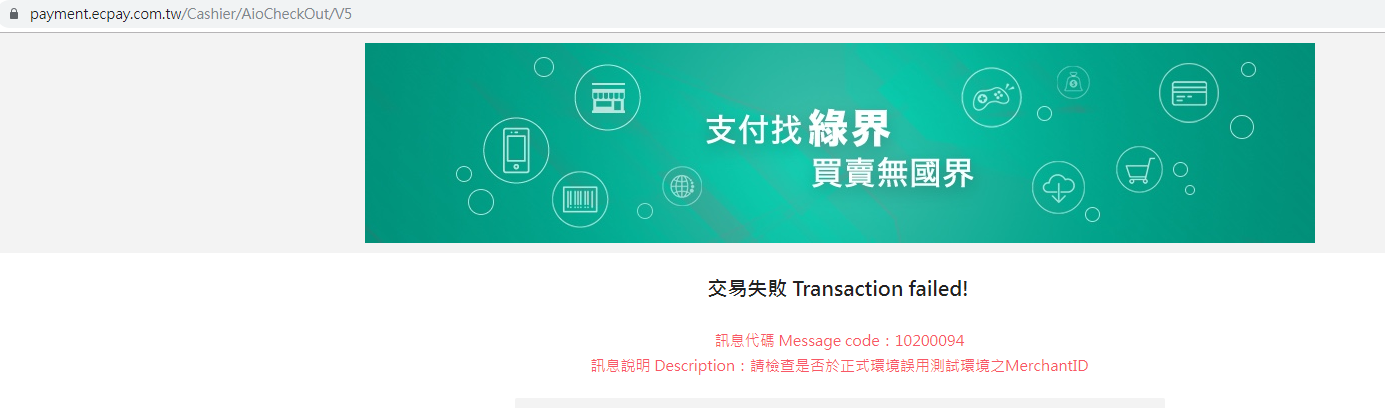
請確認使用的MerchantID是否為正式,正式資料查詢請參考MerchantID及HashKey、HashIV的取得
Why receiving this error: “Message code: 10200141”?
If you call ECPay’s payment API (“…/Cashier/AioCheckOut/V5”) and find an error says “訊息代碼 Message code:10200141
訊息說明 Note for message:商店尚未提供任何付款方式,請聯繫商店處理。”, following are the reason why and how you can solve this problem.
- If the API URL you called is on ECPay’s stage environment (i.e. testing mode, with an “-stage “ in the URL) but you use the MerchantID, HashKey and HashIV of production environment (live mode).
→This is due to that the environment (i.e. the API URL) is not complied with the MerchantID and its pair of HashKey and HashIV.
In this case, firstly, please check your API URL. If the API URL has “-stage”, you should use the testing MerchantID and its pair of HashKey and HashIV (i.e. MerchantID=2000132, HashKey= 5294y06JbISpM5x9 and HashIV= v77hoKGq4kWxNNIS).
- If the MerchantID and its pair of HashKey and HashIV you used are for production and you already also confirm that the API URL has no “-stage” (i.e. the live mode), but this error code happened still.
→This is due to that you (as a merchant) have not yet completed the application of payment service to ECPay. In this case, please contact ECPay’s customer service center to check the application status.
- If you already confirm the above and call the API but another error shows: “訊息代碼 Message code:10200094
訊息說明 Note for message:請檢查是否於正式環境誤用測試環境之MerchantID”
→This is due to that you call the API of production environment (live mode) but incorrectly use the MerchantID, HashKey and HashIV of stage environment (testing mode). In this case please check your MerchantID, HashKey, and HashIV. To retrieve it,
please see this FAQ: How can I know my MerchantID, HashKey, and HashIV through ECPay’s admin (panel)?
https://www.ecpay.com.tw/CascadeFAQ/CascadeFAQ_Qa?nID=1179